The default behavior hides scroll bars automatically in Windows. While that feature is limited to (mostly) Windows Store applications and not desktop apps, it affects all users as native apps like Settings use the system as well.
Microsoft uses the term hiding and that is correct as the scroll bar is hidden automatically when a window becomes inactive.
Activation, e.g. clicking on the window to make it the foreground window, does not display the full scroll bar but a smaller one. Only when you interact with the scroll bar is the full scroll bar displayed.
While some users may find the feature useful, as it may display more information in a program window thanks to the extra bits of width for content, others may dislike it because it may be more difficult to interact with the scroll bar.
You need to move the mouse over the scroll bar area and wait for a moment to expand it from thin to full, and when you move the mouse away it goes back to the thin version automatically.
Disable Windows 10's hide scroll bars feature
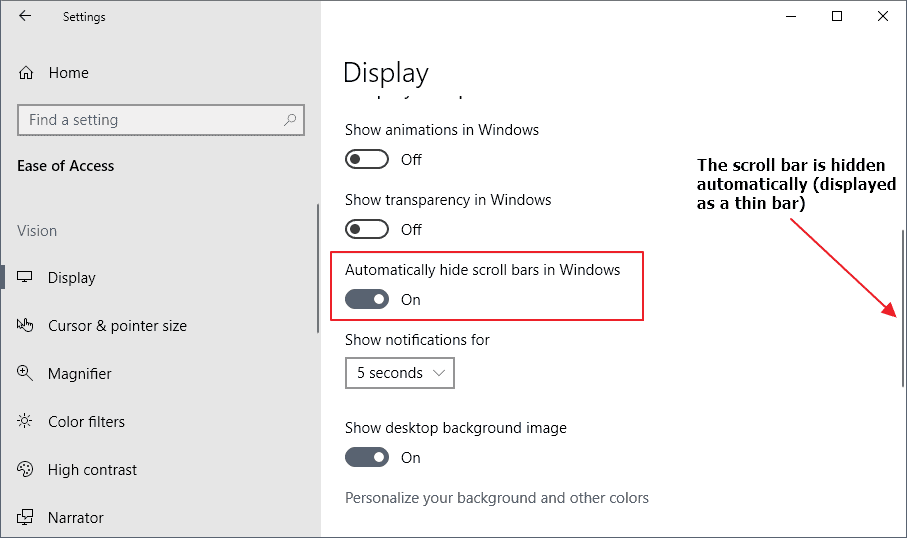
Microsoft, thankfully, added an option to Windows 10 to disable the functionality. Here is how you do that on your system:
- Use the keyboard shortcut Windows-I to open the Settings application. You can alternatively select Start > Settings if you prefer to use the mouse.
- Go to Ease of Access > Display.
- Find the "Automatically hide scroll bars in Windows" preference and set it to off.
- You should notice that scroll bars return to the big state automatically and that Windows 10 does not hide them anymore on the system once you have made the change in the Settings application.You can restore the status quo at any time by setting the preference to on again in the Settings application.
Closing Words
The new visual tweak to hide scroll bars on Windows 10 gives applications a bit of extra space for content. While that is always appreciated, having to wait a short moment before the full scroll bar is displayed may not be appealing to some users of the operating system.Those can disable the functionality to restore full scroll bars across the system. Some users may not come across hidden scroll bars that much as it depends on whether they use Store apps or native apps regularly.Now You: What is your take on hiding scroll bars?Summary Article NameDisable Windows 10 hiding scroll barsDescriptionFind out how to disable the scroll bar hiding of the Windows 10 operating system so that scroll bars are displayed in full all the time.AuthorPublisher
Article NameDisable Windows 10 hiding scroll barsDescriptionFind out how to disable the scroll bar hiding of the Windows 10 operating system so that scroll bars are displayed in full all the time.AuthorPublisher We need your help
Advertising revenue is falling fast across the Internet, and independently-run sites like Ghacks are hit hardest by it. The advertising model in its current form is coming to an end, and we have to find other ways to continue operating this site.We are committed to keeping our content free and independent, which means no paywalls, no sponsored posts, no annoying ad formats or subscription fees.If you like our content, and would like to help, please consider making a contribution.
Windows 10 hiding scroll bars is disable
![Windows 10 hiding scroll bars is disable]() Reviewed by Jenni William
on
23:34
Rating:
Reviewed by Jenni William
on
23:34
Rating:



No comments: